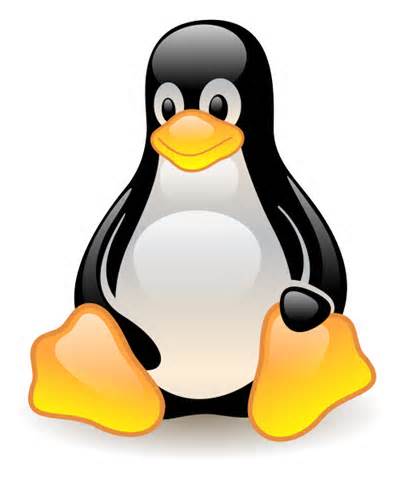 Amongst other topics, we will show you why you should consider using Linux , its benefits and idiosyncracies, and how you can stay virus free on the net. We will also show you how to install Linux on a pc live during the event. The event will be aimed at real beginners to Linux and Open Source, perhaps keen to move from Windows.
Amongst other topics, we will show you why you should consider using Linux , its benefits and idiosyncracies, and how you can stay virus free on the net. We will also show you how to install Linux on a pc live during the event. The event will be aimed at real beginners to Linux and Open Source, perhaps keen to move from Windows.The entry is open to anyone not just LUG members and will be subject to a small charge, to cover the hire of the venue only.
Directions
Grange Court is only accessible from the Church Street entrance to Pinsley Road. There is no through road from the Etnam Street entrance, although this does not show on Google Maps or Satnavs.
For Satnav users, Grange Court’s postcode is HR6 8NL
There is car parking for up to 12 vehicles, and two disabled parking bays. Etnam Street car park and the large car park on Arkwright Close, both pay-and-display, are less than 5 minutes walk from Grange Court. More information about car parks in Leominster can be found here.
Public Transport
Leominster Station is a 5 minute walk from Grange Court. Trains are regular between Hereford and Shrewsbury. For fares and timetables, visit www.thetrainline.com or www.nationalrail.co.uk
We look forward to seeing you on the 24th June
Linux for Beginners
The aim is to try and take away the fear of trying Linux for the first time user. There will be discussion on some of the different types of distros focusing in the main on the types that are suitable for those who are starting out. The session will be informal to allow questions as we go along. We will highlight the positive reasons for switching.
Taking very much to heart the point that any person who is considering making the shift from windows will just want something that is reliable and works for them. We will discuss open source alternatives to the programs they need to use to get their daily work done eg:
Libre Office instead of Microsoft Office
Thunderbird instead of Outlook Express
Gimp instead of Photoshop
Web Browsers, etc.
It will be a certainty that they are already using open source everyday without knowing it.
We will also be doing a fresh install of Ubuntu 14.04 LTS 64bit. The emphasis will be on reliability so there will be a discussion on the differences between rolling releases and LTS. The install will be on a Lenovo Thinkpad X61s that can be picked up for as little as £70 on the net.
It will show that you can take a piece of relatively old hardware and turn it into a very usable computer that will more than keep up with the daily needs of most people.
Then there will be a brief demonstration of the features of the OS, hooking up to the wifi, Surfing the net, Libre Office, etc. (I will bring another laptop that is pre-installed also to do this). We can discuss the safety features of Linux at this time to.
We will of course use all the usual caveats of backing up all your data, etc.
Then there will be an open discussion and Q and A.